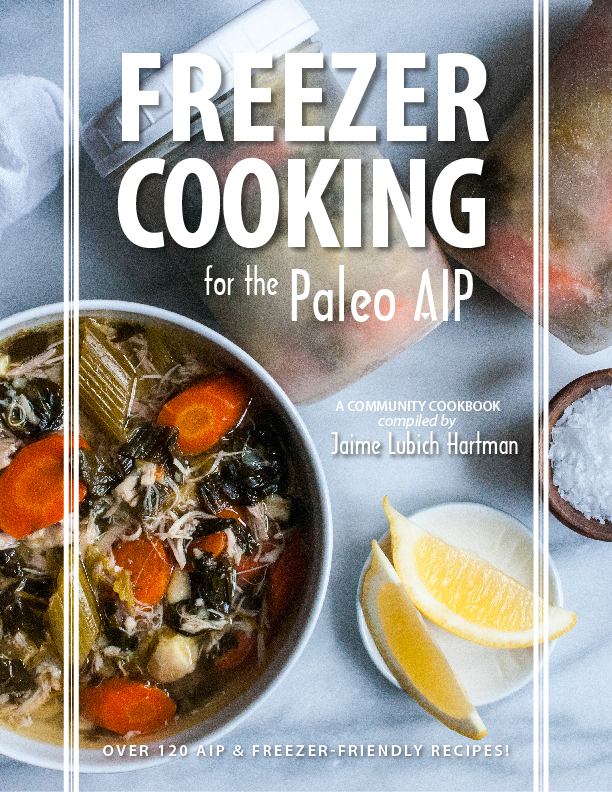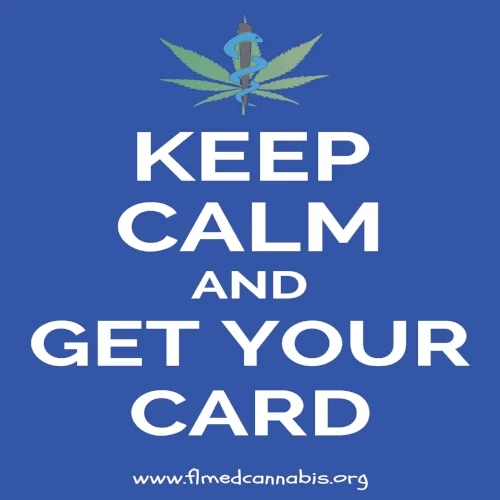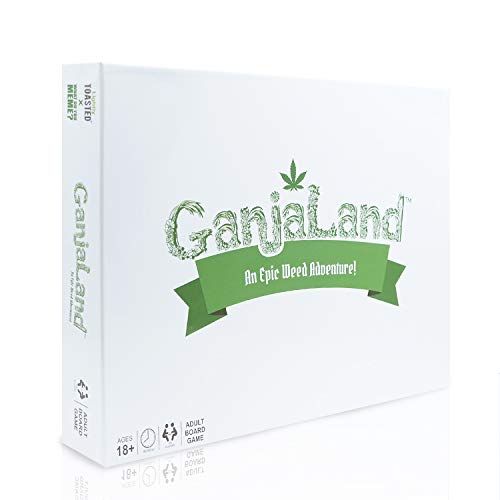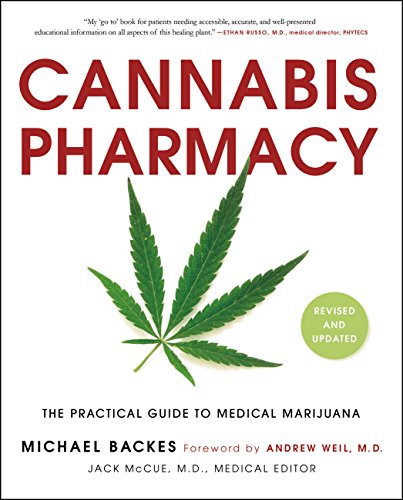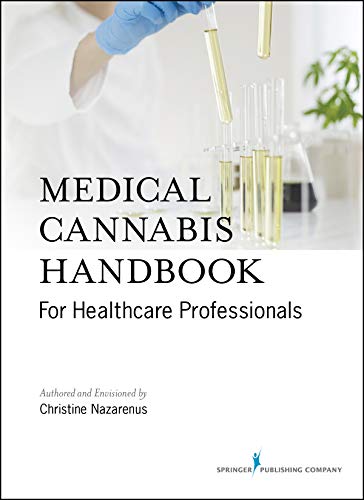Completing the Florida Medical Marijuana Use State Card Application
/Medical Marijuana Use Registry (MMUR)
The Florida Medical Marijuana Use Registry (MMUR) is the online hub of the State program. It can only be accessed by patients, doctors, dispensary staff, law enforcement, and the Office of Medical Marijuana Use. It is not cross referenced with any other database such as concealed carry permits or occupational licenses.
Within the registry patients can access initial and renewal applications, see medication orders, and track renewals. The MMUR also allows patients to see their entire order history, how many milligrams are currently available to be dispensed, and order expiration dates.
MMUR: https://mmuregistry.flhealth.gov/
Phone: 1-800-808-9580
Email: medicalmarijuanause@flhealth.gov
Setting Up Your Account
Once you are entered in the MMUR by your recommending physician you will be sent e-mails from the Office of Medical Marijuana Use (OMMU) giving you access to the registry. One will include your login ID (your email address) and the other will supply your temporary password. Follow the prompts in these emails to login to the registry.
If you can’t find the emails check your junk/spam mail or have a password re-sent using the forgot my password feature at https://mmuregistry.flhealth.gov/. Your email address is your login.
Submitting Your Medical Marijuana Use Card Application
Prior to purchasing medication you must complete a card application and receive approval from the state. Your recommendation orders typically begin the day you see your physician so you want to submit this application ASAP. You can complete this application online or by mailing in a paper application.
To Apply Online:
Login to the MMUR at https://mmuregistry.flhealth.gov/ and click YOUR CARD.
If the information supplied by your physician matches your record in the Florida DMV you will see your driver’s license/ID photo has been automatically imported. If you do not see your photo and have an active Florida license or ID contact your recommending physician and make sure your information was entered correctly. You can also supply your own passport style photo. Follow the published photo guidelines as they are strict.
Upload proof of residency (Driver’s License or State ID). Your address on your proof of residency MUST match the address in the registry. A utility bill in the patient’s name or a Florida voter registration card may also be used as proof of residency. Seasonal residents need to submit two forms of proof of residency. This may include a mortgage or lease agreement, a utility bill not more than 2 months old, and/or mail from a bank or government institution not more than 2 months old. All documentation must be in the Florida address.
Scroll to the bottom of the application and sign & submit the application by typing your name.
Wait for the screen to refresh. It will now allow you submit your payment. Once submitted navigate back to State application and click the prompt to finalize your application.
To Apply by Mail (Paper):
Complete all sections of the application, including Registry Patient ID Number.
Attach a color 2” x 2” passport style photo.
Attach a copy of proof of residency with a matching address.
Make sure to sign and date the application.
Include a check or money order made out to the Department of Health in the amount of $75. Include your Registry Patient ID Number in the memo space of the check or money order.
Mail completed application, additional documents, and payment to the Office of Medical Marijuana Use.
Application & Card Frequently Asked Questions
I didn’t receive my initial email with my username and password. What do I do?
Use the ‘Forgot My Password’ feature on the MMUR website to have a password sent to you. Your user name is the email you supplied to your physician.
How long will it take to receive my card approval?
Application processing time varies, but as of November 2018 is typically under 2 weeks. Once approved, you will receive an email from the Office of Medical Marijuana Use. This approval email serves as your ID card and allows you to start purchasing medication until your physical ID card arrives by mail. Keep this email or your physical ID card on your person at all times.
How do I check the status of my application?
You must contact the Office of Medical Marijuana Use directly for any issues related to application processing or status. They can be reached at 1-800-808-9580. You can also login to the MMUR and watch as your application moves through the approval steps. Most patients receive approval within 3-5 business days of their payment posting as cleared within the MMUR portal (not the bank).
I received a rejection notice. Now what?
Correct the indicated errors immediately and call the application office to ask them to re-review it. The most common rejections are for incorrect photos or proof of residency. Make sure your address matches the address listed in registry to avoid delays.
How often do I have to renew my card?
Your card will be valid for one year. You must submit a renewal application online or by mail 45 days prior to expiration. The dates of your ID card do not coincide with doctors visits. You must maintain your office visits to maintain full legal status.
It’s been over 3 weeks since I submitted my application and I haven’t received my approval. What do I do?
Call the OMMU at 1-800-808-9580. Do not continue to wait without contacting them.
I’m still confused. Help!
Consult the OMMU’s patient registry guide here.